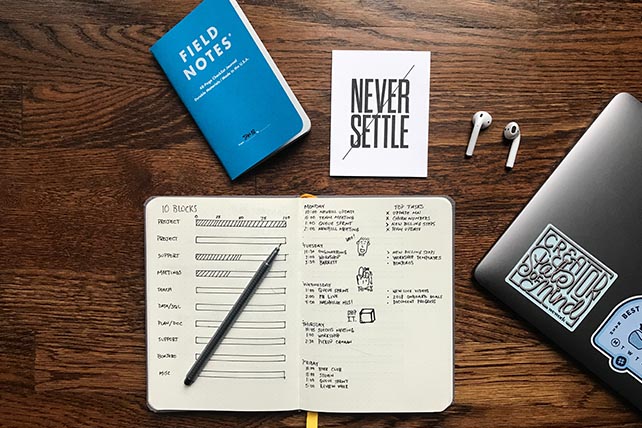If you’re a pastor or church leader, you probably have many roles to fill.
Depending on the size and culture of your church, you may fulfill the role of teacher, counselor, chief of staff, head of hiring, CEO, head of operations, and lead administrator. Whew!
With that comes a long list of tasks, responsibilities, and communications. On any given day, you may be called to lead a meeting, make executive decisions, counsel a staff member or congregant, hire a new employee, strategize on messaging, and put together a Sunday sermon.
That being said, staying productive is key to being a pastor.
Here’s the good news: With the right tools and strategies, you can save time on communications and administrative work, accomplish your goals, and ultimately, do more to advance the Kingdom of God.
How to Become More Productive as a Pastor
Here are 7 keys to productivity for any pastor. These run the gamut from a simple new work habit to a church management software tool.
1. Batch your work.
Generally speaking, there are two types of professionals: specialists and generalists.
Specialists exercise a skill to achieve an outcome. Think of a coder, a surgeon, a salesperson, or a pastry chef. Generalists wear multiple hats. Think of an entrepreneur, a restaurant manager, a teacher, or a department head.
As a pastor, you’re a generalist. Though you may have cultivated expert skills in studying the Bible or counseling those in need, you probably perform many different tasks at work. More than some professionals, you may find yourself pulled in multiple directions throughout the day.
Batching together different types of work throughout the week can help you remain focused on the task at hand.
By doing all of your administrative work on one day, for example, you:
- Avoid loss of productivity caused by shifting from task to task (One study says that shifting gears can cost up to 40% of productive working hours).
- Set boundaries that help you prioritize more efficiently throughout the week.
Remember that batching requires planning and intentionality. It also requires the ability to say “no” to tasks that may be perceived as “urgent.” (See Key #2).
2. Use the Eisenhower Matrix.
The Eisenhower Matrix is a simple system that you can use to categorize your tasks into four categories: urgent/important, urgent/not important, not urgent/important, and not urgent/not important.
Named for the General himself, the Eisenhower Matrix has one clear goal for the user: prioritize better.
By grouping tasks together on a matrix of urgency and importance, you can make better decisions about what to do immediately and what to schedule for later.
The Eisenhower Matrix can be especially useful for leaders. As a pastor, you constantly encounter new problems to solve and issues to address. The Matrix can help you decide if emerging tasks require your immediate attention, or if they can be put off in light of more urgent and important activities.
Like most productivity strategies, the Eisenhower Matrix requires good judgment and discipline.
3. Write down your goals.
To stay on top of your goals, write them down.
At the beginning of each work day, choose two or three goals that you’d like to accomplish. That might include preparing for a meeting the next day, calling a ministry director, or thinking through a specific strategy for impacting your neighborhood.
Then, write them down on a sticky note (paper or digital) and put your goals somewhere you can see them. That will help you remain on track throughout the day.
4. Track your time.
Accountability isn’t just important for discipleship relationships. It’s also key for staying productive and focused throughout the work day.
When it comes to staying on task, your best accountability partner isn’t a coworker or family member. It’s a time-tracking tool that tracks every hour (and even minute) of your work day.
Tracking your time at work can help you:
- Identify blind spots. If you’re seeing large gaps in your time-tracking results, that can help you identify blocks of time where you got distracted or lost focus. Do those happen more frequently during certain times of the day?
- Monitor app/tool/website usage. Are you spending more time than necessary on certain systems, apps, or websites? Time-tracking can give you insight.
- Stay organized. Pastors frequently spend time with people–in meetings, on the phone, and outside of the office or church. Log this time into your time-tracking app to help you stay organized.
To track your time, you can use an app such as Timing or TimeDoctor.
5. Put your phone on airplane mode.
Sometimes the simplest hacks can be the most effective.
As a pastor, it might seem counterintuitive to put your smartphone on airplane mode. You may feel like you need to be reachable, 100% of the time.
But the majority of pastors require focused time every week to study the Word and prepare a sermon. In fact, one common statistic says that pastors spend an average of 16 hours every week preparing a message for Sunday morning.
To maximize efficiency during sermon prep, use airplane mode to:
- Disable incoming (and outgoing) text messages and phone calls.
- Resist the temptation to check your email inbox, social media, or the stock market.
- Silence pings and notifications.
One caveat: Be vigilant about keeping your phone on airplane mode. It’s all too easy to make the shift back (if you need to, remove your phone from eyesight or handreach).
6. Try an email (or text) template.
Do you find yourself sending the same kinds of emails and text messages throughout the week? Whether you’re setting up a meeting, communicating your schedule, or addressing a pastoral concern, you may write similar verbiage with small tweaks about details.
If that’s the case, consider coming up with a few templates that you can use to quickly and efficiently communicate with your team and congregation.
Here’s an example—a response to an emerging request or idea, and a follow-up to schedule a meeting:
That sounds like a great idea, [name]. Let’s set up a meeting next week to discuss further. Can you contact my EA at [number]?
Simply copy and paste the text, and don’t forget to adjust the details.
7. Use a church management software.
Church management software can help you stay organized, efficient, and streamlined across all departments and operations. It can help you manage your workflows, communicate with congregants, generate reports, manage donors, create an online presence, and more.
But software for churches hasn’t always been very affordable or easy to use. With prices upwards of $200 per month and complicated, outdated user interfaces, church software hasn’t always been a great solution for making life easier for pastors.
Church software has come a long way, however. You no longer need to pay an exorbitant price for an excellent software tool that can help you manage your church’s operations, communications, marketing, and more. Take a look at Tithe.ly’s ChMS solutions to learn more about tools that can help you save time and stay organized without a high monthly price.
Better Productivity = More Time for the Kingdom
When you’re able to streamline your productive and administrative work, you create more time in your schedule for ideation, counseling, and time with the Lord. You also prevent burnout and free up more time to spend with your family.
The tools and strategies above are meant to help you create more space for God. If you’re finding that they are leading you closer to Him, you’re using them well. Find what works for you, be patient with yourself, and stay flexible. Good luck!