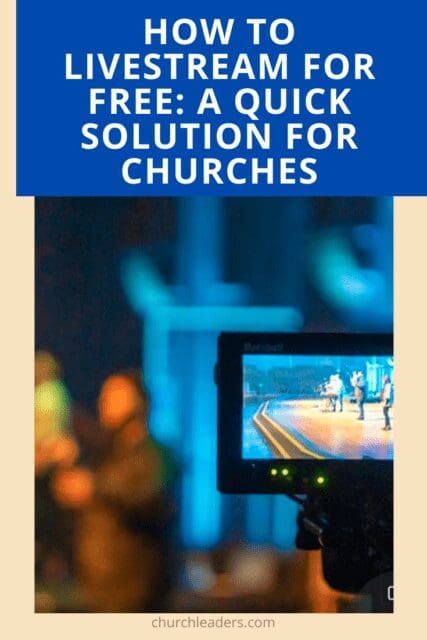More and more churches have made the hard decision to suspend their public worship services and instead offer their congregants an online version of church. For those churches that are new to livestream services, this can be a difficult time to navigate. Before you type how to livestream into Google, though, we’ve put together some quick suggestions for you.
While figuring out how to livestream can be complicated and expensive, depending on how polished you want your services to look and whether you want to host the video yourself, there are some ways to get your services up and running as soon as this weekend using things you likely already have at your church.
How to Livestream for Free
Responding to our current crisis by helping churches get their livestreams up and running quickly, OutreachDigital has a new streaming service for churches that just launched yesterday. Considering the fact that most of the churches who need a quick livestream solution right now are likely small ones that haven’t done this before, OutreachDigital is offering the service for FREE and has anticipated many questions you might have about the process.
Through FreeOnlineChurch.com, churches that already have a YouTube account or Facebook page can start streaming in a few steps. (Side note: If you don’t have a YouTube channel or Facebook page for your church, don’t worry; you’ll just need to set those up first.)
The advantage of using FreeOnlineChurch is it acts as a bridge between Facebook or YouTube and your church website. This means that you can take advantage of Facebook’s or YouTube’s simple “go live” options and have the video easily accessible from your church’s website. Directing visitors and members to your church’s website is often easier than directing them to a Facebook page. Additionally, sending people to a streaming page on your website provides a distraction-free experience that is equipped with a digital Bible, an area to take sermon notes, and (soon) a community chat. Viewers also see links to your online giving along with other important links to your website.
Getting set up with FreeOnlineChurch.com is very simple. The only things you’ll need before you start are your church’s Facebook page or YouTube account and a phone, tablet, or computer with internet connectivity. The steps you need to take to sign up are simple, too:
-
- Visit FreeOnlineChurch.com
- Click Get started
- Fill out the forms
- Choose your free streaming provider (Facebook or YouTube)
- Follow the steps to connect your streaming provider to the FreeOnlineChurch.com platform
- Copy your URL from the settings page and Place a “Live” or “Church Online” button on your churches current website linking back to your FreeOnlineChurch.com page
- Whenever you go live or post a video, it will automatically show up on your church page
How to Livestream: Other Things to Consider
A big thing to consider when directing people online is whether you have a sufficient online church giving platform. Check out Church Online Giving Platforms – 5 Reliable Tools We Love to learn about the services that are available to make online giving an easy experience for your congregation.
Once you’ve got your livestream up and going and have a couple weeks under your belt, it’s a good time to dive into some metrics. Check out Does Your Church Livestream? Here Are Some Things You Need to Know. There are some best-practices with streaming that are going to be helpful when and if you want to try growing your channel or just making it more accessible to searchers.
Perhaps you’d like to host your videos on your own website. It should be noted that when you use either YouTube or Facebook, the videos are hosted on those respective platforms. If you want access to this video footage, say, perhaps to use for clips in your services or to make other videos, check out this article: Three Steps to Launch Your Live Streaming Ministry. Author Duke Tabor does an excellent job explaining the pros and cons of livestreaming via a social media platform versus livestreaming from your church website.